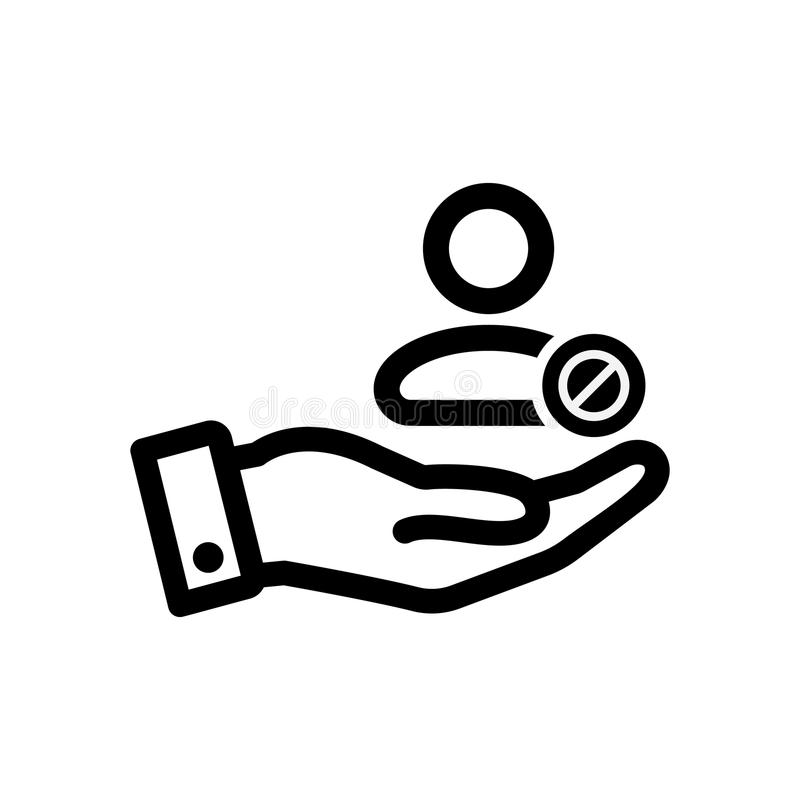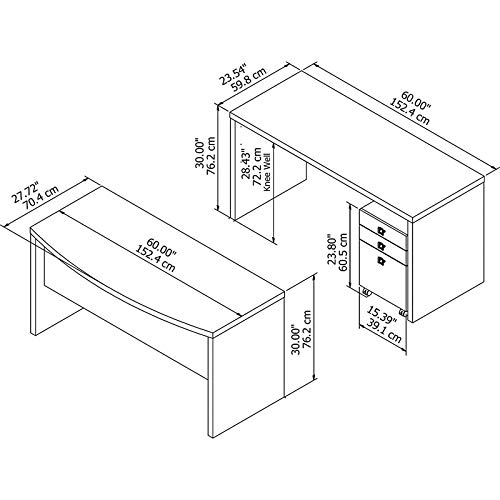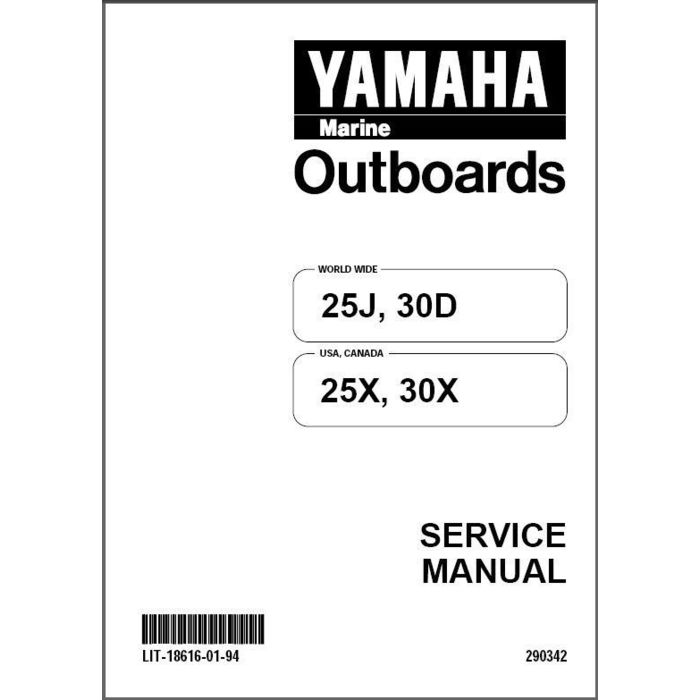ACRONIS Backup & Recovery 10 Server for Windows, ES manuels
Manuels d'utilisation et guides de l'utilisateur pour Licences/améliorations de logiciels ACRONIS Backup & Recovery 10 Server for Windows, ES.
Nous fournissons des manuels en pdf 1 ACRONIS Backup & Recovery 10 Server for Windows, ES à télécharger gratuitement par type de document : Guide de l'utilisateur

Acronis Backup & Recovery 10 Server for Windows, ES Guide de l'utilisateur (241 pages)
marque: Acronis | Catégorie: Licences/améliorations de logiciels | Taille: 3.49 MB |

Table des matières
Actions
10
Action pages
12
Full backup
22
Limitation
40
Restore)
41
Limitations
42
How it works
43
How to use
43
3 Options
45
3.1.5 Fonts
46
Fixed size
65
4 Vaults
80
5 Scheduling
87
Example:
100
Activities
102
System view
103
Way of working
103
Task states
105
Task statuses
106
Run backup plan
111
Task details
111
Archive
112
Settings
112
6.1.3 Log
114
General
117
What to backup
117
Where to back up
117
How to back up
118
Backup options
118
Convert to VM
118
6.2.6 Exclusions
122
6.2.7 Archive
123
Parameters
131
Examples
131
At a glance
133
Example
134
Roll-back period
134
What to recover
141
Where to recover
141
6.3.3 Data type
144
6.3.6.1 Disks
146
Disk destination
146
NT signature
147
6.3.6.2 Volumes
147
MBR destination
148
Storage
150
Overwriting
152
What to validate
160
What to export
169
Where to export
169
Activate
177
Do not activate
177
Using Bart PE
180
Network settings
182
Network port
183
\winpe_x86\ISO
186
7 Online backup
209
Hard drive types
214
Packaging
214
Operations
224
8 Glossary
227
Backup scheme
230
Bootable agent
230
Bootable media
230
Built-in group
230
Centralized task
231
Disk group
233
Dynamic disk
234
Dynamic group
234
Dynamic volume
235
Encrypted vault
235
Managed vault
237
Media builder
237
Personal vault
237
Physical machine
237
Tower of Hanoi
239
Unmanaged vault
240
Validation
240
Validation rules
240
Virtual machine
241
Plus de produits et de manuels pour Licences/améliorations de logiciels ACRONIS
| Modèles | Type de document |
|---|---|
| Backup & Recovery 10 Workstation, ES |
Guide de l'utilisateur
 Acronis Backup & Recovery 10 Workstation, EN,
240 pages
Acronis Backup & Recovery 10 Workstation, EN,
240 pages
|
| DCTXRPEND26 |
Guide de l'utilisateur
 Acronis DCTXRPEND25,
31 pages
Acronis DCTXRPEND25,
31 pages
|
| DISK DIRECTOR SERVER 10 |
Guide de l'utilisateur
 ACRONIS DISK DIRECTOR SERVER 10 User`s guide,
94 pages
ACRONIS DISK DIRECTOR SERVER 10 User`s guide,
94 pages
|
| PRIVACY EXPERT CORPORATE - |
Manuel d'utilisateur
 Acronis Privacy Expert Corporate Installation Guide,
8 pages
Acronis Privacy Expert Corporate Installation Guide,
8 pages
|
| A1ENLPDEE22 |
Fiche technique
 Acronis Backup Advanced for Exchange v11.5,
13 pages
Acronis Backup Advanced for Exchange v11.5,
13 pages
|
| TPDXMSENS71 |
Fiche technique
 Acronis Backup & Recovery 11.5 Advanced Workstation, 1Y,
2 pages
Acronis Backup & Recovery 11.5 Advanced Workstation, 1Y,
2 pages
|
| DDSXRBFRA33 |
Fiche technique
 Acronis Disk Director Server 10.0, AAS>AAP, ALP, 50-499u, Upg, FR,
2 pages
Acronis Disk Director Server 10.0, AAS>AAP, ALP, 50-499u, Upg, FR,
2 pages
|
| DDDMLPDES21 |
Fiche technique
 Acronis DDDMLPDES21,
92 pages
Acronis DDDMLPDES21,
92 pages
|
| Backup & Recovery 10 Advanced Server Virtual Edition, ES |
Guide de l'utilisateur
 Acronis Backup & Recovery 10 Advanced Server Virtual Edition, ES,
422 pages
Acronis Backup & Recovery 10 Advanced Server Virtual Edition, ES,
422 pages
|
| Backup & Recovery 10 Advanced Server, ES |
Guide de l'utilisateur
 Acronis Backup & Recovery 10 Advanced Server, ES,
411 pages
Acronis Backup & Recovery 10 Advanced Server, ES,
411 pages
|
| Backup & Recovery 10 Advanced Workstation, ES |
Guide de l'utilisateur
 Acronis Backup & Recovery 10 Advanced Workstation, EN,
401 pages
Acronis Backup & Recovery 10 Advanced Workstation, EN,
401 pages
|